Observability Course Labs
Lab Solution
Load the data
Copy the data file into the mounted data folder:
cp data/fulfilment-20210707.csv labs/kibana/data/
In the Kibana console, list indices:
GET _cat/indices?v
When the log load has completed you'll see an index called
logstash-2021.07.07with 86 documents.
Create an index pattern - you can use the exact index name, or a wildcard like logstash-*; use @timestamp as the primary time field.
Query the index pattern
Switch to the Discover tab and select your new index pattern. The search and filters from your last query are still there - remove them, ensure the timeframe is expanded to include 2021-07 and click Update.
Click on the level field from the list and you'll see the top results for that field. Click + on ERROR to add that value as a filter.
Now you'll have 8 hits but you can't filter any more as there isn't a numeric field containing the request ID. The best you can do is search where the message field contains the phrase "Request ID", and a wildcard beginning with "3":
message: "Request ID:" and message: 3*
You'l see 5 hits, but only 4 are what we want:
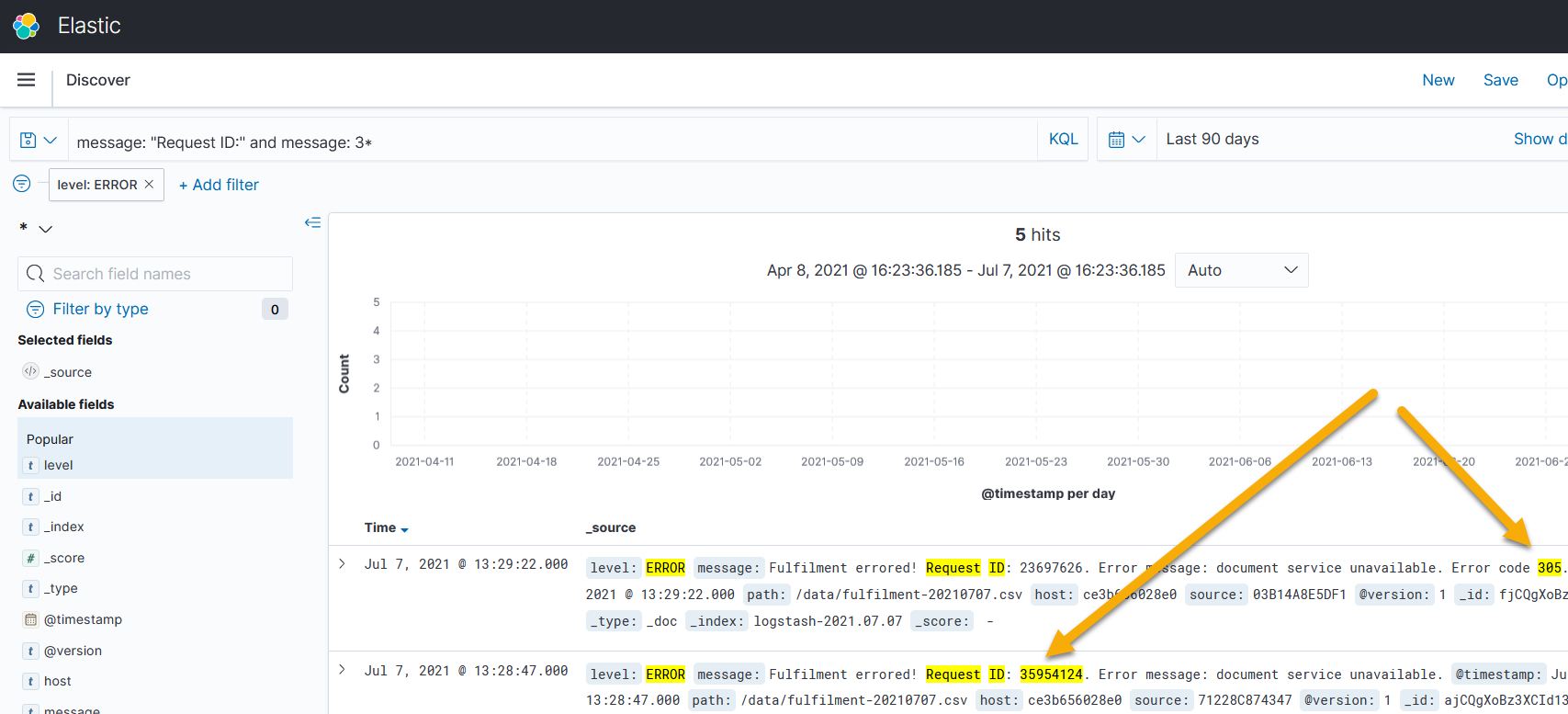
The wildcard search finds the additional record with error code starting with 3. This data doesn't have enough structure for precise searches.
Querying with Lucene syntax
KQL doesn't allow you to use regular expressions, but Elasticsearch is built on the Apache Lucene search engine, and you can use Lucene searches in Kibana.
Change the search language from KQL to Lucene (by clicking the KQL box next to the search box, and click the button to turn Kibana Query Language off).
Now you can search with a regular expression which will only find numbers in the 30M range: message: /3[0-9]{7}/

Lucene syntax is a more featured query language than KQL, it can be a nice option between KQL and the full Query DSL
More control with Query DSL
The wildcard search in KQL doesn't let you get to the right answer and you have to use a regular expression with Lucene, but you can build a query in the console which uses a simpler wildcard search:
GET /logstash-2021.07.07/_search?pretty&size=1
{
"query": {
"bool": {
"must": {
"wildcard": {
"message": {
"value": "3???????"
}
}
},
"filter": {
"term": {
"level.keyword": "ERROR"
}
}
}
}
}
That will give you the right answer because it matches only a 3 with 7 characters following it, so the 305 isn't a match. We'll do more Query DSL later, but this is still no match for properly structured data.