Observability Course Labs
Hackathon - Part 1 Sample Solution
There are lots of approaches to this, your investigation might be completely different but get the same answer and that's fine.
Identify the slow component
In a distributed app we first need to narrow down which part of the call stack is taking the time, and we can use traces for that.
Browse to http://localhost:8080, enter user ID 0479 and click Go. You'll see the response takes around 25 seconds.
Open the Jaeger UI and search for:
- Service:
Fulfilment.Web - Operation:
all - Tags:
user.id=0479
You won't necessarily know that the traces contain a user ID tag, but the data's there to be explored - you can look at any website trace to see what kind of tags the components are setting.
In the trace you'll see it's a span from the
Fulfilment.Authorizationservice causing the issue.
It's not clear why it's happening, but that span is taking 25 seconds, and the span following it shows an error:
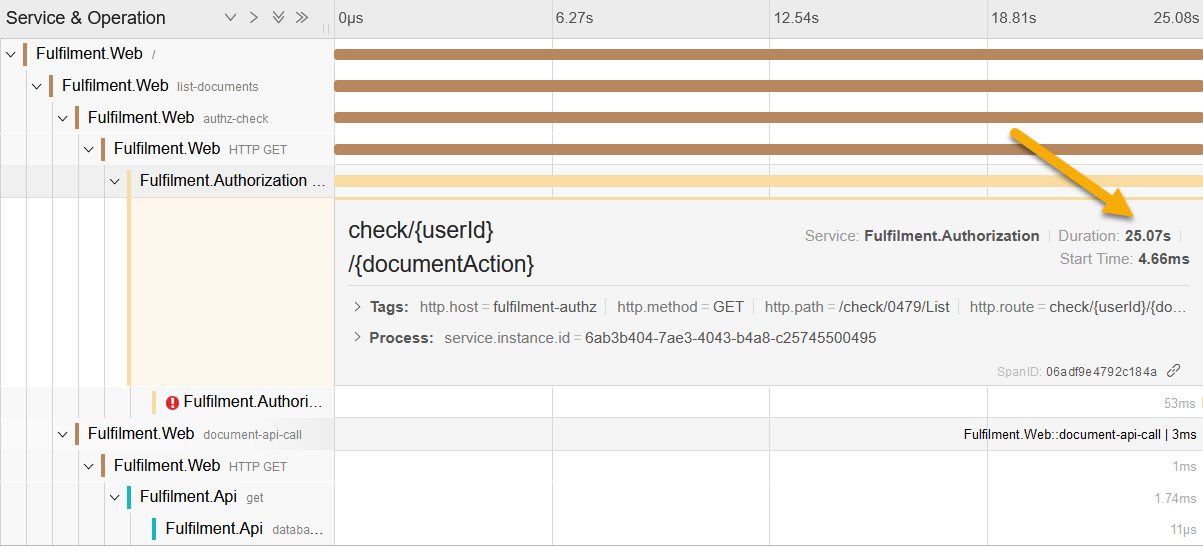
Now we know where the problem is, we can do a targeted search in Kibana, filtering so we have a small set of logs to work through:
- AppName:
Fulfilment.Authorization - UserId:
0479
You'll see just a handful of logs (4 for each time you made the document list request):
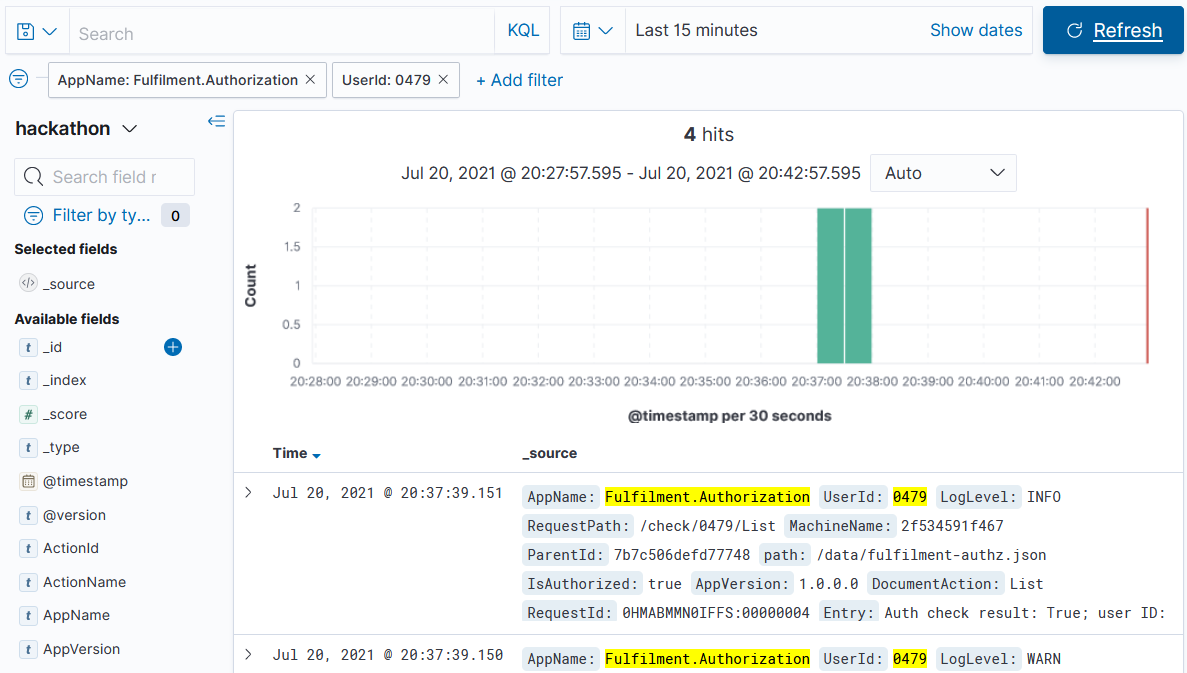
Expand the documents and you'll see a warning log:
Identity provider call failed! Defaulting to: True. IDP: https://identity.sixeyed.com/authn; user ID: 0479
And immediately before that there's an info log:
Using experimental identity provider for configured user. IDP: https://identity.sixeyed.com/authn; user ID: 0479
So it looks like there's a new identity provider service being trialled for some users. It's not working too well, so we need to flag that with the fulfilment authorization team.